How to add snake game widget.
Procedure to Add the Snake Widget to Your Nothing Phone Home Screen
- Download the Required App
Open the Google Play Store.
Search for "Nothing Community Widgets" developed by Nothing Technologies.
Download and install the app.
- Access the Widget
After installation, the Snake Widget will be added to your phone's widgets library.
- Add the Widget to the Home Screen
Long-press on your home screen.
Select the Widgets option.
Locate the Snake Widget from the list.
Drag and drop the widget to your desired location on the home screen.
This completes the process of adding the Snake Widget to your Nothing Phone.