(Detailed) PC keeps crashing and rebooting, no BSOD. Happens consistently when playing any game. Logging CSV from crash available if that helps
Hello! I have recently been trying to play Modern Warfare 2, but I have been having a lot of trouble with my computer crashing consistently after two to three minutes into a match. Same behavior occurs on Overwatch 2. It will crash, but my fans will keep running, and sometimes the computer will even go back to Windows log in screen.
I checked Event Viewer in Windows and it always says Event 41 Kernel Power.
I am hoping this is a software issue, instead of a hardware issue, as I just bought a 5800x3d that I am picking up tomorrow. My computer was a prebuilt from Cyberpower but I have swapped the original power supply , CPU cooler. and GPUand have had it less than a year.
Since I can repeat the behavior so easily, I ran HWINfo 64's logging feature, until it crashed. Here is the CSV. I have no idea how to read it or even what I am looking for.
Operating System - Windows 11 Version 10.0.22621 Build 22621
Motherboard - ASUS TUF Gaming B550 Plus (recently updated chipset through official AMD software).
CPU - Ryzen 3700x (was using Ryzen Master to use AUTO OC, but turned that off after crashes, still crashes regardless).
Cooler - Noctua NH U12S (less than 3 months old, checked thermal paste).
RAM - TFORCE 16 GB (2x8) (these are running DOCP to run at 3200mhz, otherwise have not touched them, came from Cyberpower).
GPU - NVIDIA RTX 3080 Founders Edition - Driver 522.25 (was running a slight undervolt, has since been reset. PC still crashes.)
Storage - WD Blue 1TB hard drive, and a WD 512gb SSD (cant see model). [Both of these came with the prebuilt. I did have a Samsung 980 SSD 1TB that I had, but I removed it to see if that was the issue. Same behavior.]
Power Supply - Corsair 850w Power Supply (bought from Best Buy less than 3 months ago.)
Case - Not sure, but has side intake fans. Never really had problems. I think I did a pretty good job cable managing, so I do not think a rogue cable touching something is causing the issue.
Case Fans - 3x Noctua NFP-12s. No fan controller, all plugged directly into motherboard.
I can add more info if needed.
I have removed all ASUS software (armoury crate, AI suite, etc.). I have removed all temperature monitoring software other than HWInfo64. I have used different outlets around my room. I am kind of at my wits end, as I do not want to have to spend a bunch of time and money buying parts without getting them diagnosed. Worst case, I will bring them to my local Geek Squad.
Any help is appreciated. Thank you for your time in advance.