Toggle Accessible Resources from Linux Client
I am running Twingate and have the Linux client installed on my main system (Fedora 40 Silverblue). I have a ton of different network IP spaces that I connect to with my Linux machine and some of them conflict with the networks that I connect to via Twingate.
Is there anyway with the Linux client that I can toggle the resources I have access to?
For example, if I am on a 192.168.1.x/24 network and I am connected to Twingate and have access to resources on a remote network with the IP space 192.168.1.x/24 there are conflicts. I would love to be able to just go into my client and temporarily disable the remote 192.168.1.x/24 network resources to stop conflicts.
Obviously, I know having all of my networks in different IP spaces would help solve the issue but many of the networks I connect to are family members which are usually all 192.168.1.x/24 and if I am not on my own network then I am usually also within the 192.168.1.x/24 IP space on someone else's network.
If anyone knows how to do this or if it is not possible where I could submit a feature request that would be great.